If you are looking for where to start prolog programming, this article may help you.
At the very beginning you may proceed from DosBox. You may heard about a compiler SWI prolog for prolog programming. Well, But starting from the DosBox will be great!
Step 1: Install DosBox from here:
http://www.dosbox.com/download.php?main=1
install it.
Step 2: Now download and copy-paste this file into your C drive.
prolog
Step 3: Open DosBox.
Write- mount c c:\prolog
then enter.
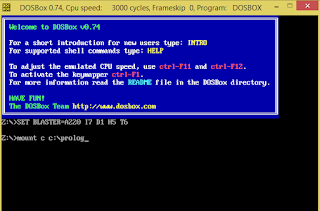
then write- c:prolog.exe
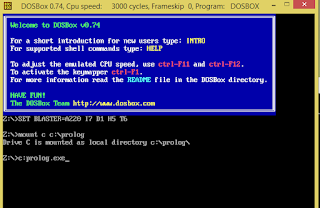
then hit enter.
You will see a window like this,
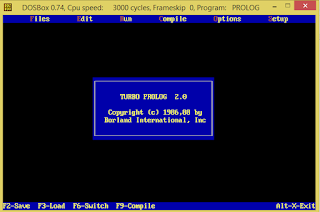
Remeber: Mouse doesnt work in DOSBOX . So use your keyboard left,right,up,down arrow. Use enter for click. Use Esc in your keyboard to exit from one menu.
Go to files->Write to->Change the name->then write the code->then save as .pro file.
At the very beginning you may proceed from DosBox. You may heard about a compiler SWI prolog for prolog programming. Well, But starting from the DosBox will be great!
Step 1: Install DosBox from here:
http://www.dosbox.com/download.php?main=1
install it.
Step 2: Now download and copy-paste this file into your C drive.
prolog
Step 3: Open DosBox.
Write- mount c c:\prolog
then enter.
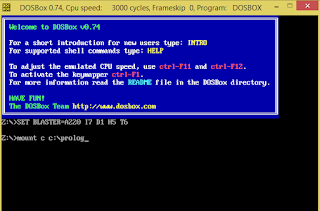
then write- c:prolog.exe
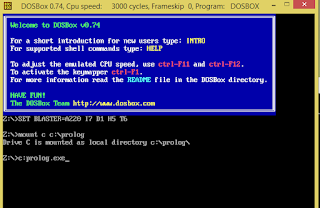
then hit enter.
You will see a window like this,
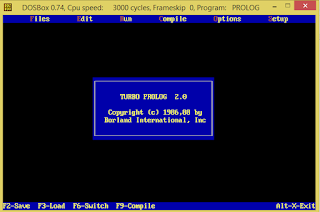
Remeber: Mouse doesnt work in DOSBOX . So use your keyboard left,right,up,down arrow. Use enter for click. Use Esc in your keyboard to exit from one menu.
Go to files->Write to->Change the name->then write the code->then save as .pro file.
Thanks you so much
ReplyDeleteHow to copy lines and paste
ReplyDeletethen write- c:prolog.exe after this illegal command msg is coming
ReplyDeleteSame problem
Deleteprolog programming help
ReplyDeleteWe are the No.1 company that offers excellent online assignment help and gets an A+ grade in your assignments. We help students online and available 24 x 7.
to get more - https://qualityassignmenthelp.com/
Hi Dear,
ReplyDeleteThanks for sharing such a useful blog. Really! This Blog is very informative for us which contains a lot of information about the Counselling For Men. I like this post. Please visit at "racket programming help",Racket programming assignment help via expert writers. Just send your requirements and get the real assistance of QualityAssignmentHelp at an affordable price.
Visit Here - https://qualityassignmenthelp.com/racket-dr-scheme-programming-help//Thanks
Thankyou
ReplyDeleteillegal command . how to resolve
ReplyDeletein what location our program is saved?
ReplyDeleteHow to clear dialog screen in turbo prolog
ReplyDeleteHow to get prolog.exe in Dosbox?
ReplyDeletethanks
ReplyDeletehow do i continue tracing?
ReplyDeleteThe conventional DOSBox doesn't support the keystroke combination of Ctrl-C or Ctrl-Break, which is necessary in Turbo Prolog, being handled as an interrupt when executing a program. If a program results in an endless backtracking, it can't be stopped in a proper way.
ReplyDelete